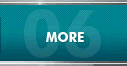|
 | ||||||
 | |||||||
| |||||||
| ||||
| A B C D E F G H I J K L M N O P Q R S T U V W X Y Z | ||||
| A | ||||
|
Access Log A list of everyone (by IP Address) who visits your website, where they came from, what they do when they’re there, what operating system and browser they use, and so on. Account Name Alternate name for username. See Username. ActionScript Programming language used by Macromedia's Flash. Active Server Pages A file type that dynamically creates a web page from a database. Adobe Type Manager(TM) Abbreviated ATM, a software program or system extension manufactured by Adobe Systems that is used to enhance the display of screen fonts on computer monitors, Essentially, ATM uses the outline fonts (or printer fonts) rather than bitmap fonts, which not only allows for the creation of screen fonts in any type size, but also reduces the memory and processing power needed for bitmaps. ATM also handles the downloading of fonts to a computer printer. Alias In computing, any shorthand or abbreviated name for a file. Specifically, it is used as a shortcut for opening a file that may be buried in several layers of directories (in UNIX) or folders (on a Macintosh). An alias is essentially a way of opening a file without typing long paths of directories or clicking through many hierarchical folders. Aliasing In computer graphics, an undesirable effect--also known as “jaggies”--in which the edge of the image or letter is characterized by a stair-step appearance. Alpha Channel In digital-image processing programs (such as Adobe PhotoShop), one of two basic types of “channel” which comprise an image. A channel is essentially one portion of a digital image. There are color channels, and there are alpha channels. A color channel is one of three separate channels (one for red, one for green, and one for blue), each of which contains a grayscale image corresponding to one of the three primary colors making up the image. (For example, the red channel contains only the red portions of the image, the green contains only the green portions of an image, and the blue contains only the blue portions of an image). An alpha channel, on the other hand, is a kind of “wild card” channel, and can store other user-selected portions of an image, or even other images that can be intermingled with the other channels to provide various effects to the image as a whole. Most image-processing programs allow for many different channels to be added. Alpha Test The first stage in the testing of a new product--in particular, computer hardware and software--in which in-house personnel use the product in a working environment as a means of gauging the efficiency of the product’s concept and design, and to identify any flaws or “bugs” in the product, allowing time for rectification. An alpha test is followed by a beta test involving actual users. (See also Beta Test). Animation A sequence of still images (called frames) varying slightly from image to image that, when projected at high speed, produce the illusion of movement. Anonymous FTP Anonymous File Transfer Protocol (FTP) enables anyone to download files from a FTP server. This allows users without accounts to access files by entering the username “anonymous,” along with their email address as a password. APP Abbreviation for the term application. See Application. Applet In computing, any small application program used for a single purpose. Most operating systems include applets such as a calculator, note pad, calendar, etc. Applets are also small programs developed using Sun Microsystems’ Java computer language. AppleTalk Apple Computer’s proprietary telecommunications architecture and network protocol for the Macintosh computer. Application In computer terminology, application refers to any software program--such as Adobe PhotoShop, Microsoft Excel, or QuarkXPress--that applies programmed routines to handle certain tasks. Application, in this sense, is often abbreviated app. Application Package Any commercially available computer program, along with assorted “extras,” such as plug-ins, system extensions, tutorial files, and related documentation. See Application Program. Application Program Any software program that allows a computer to be used for a specific task. Application programs include those for word process (such as WordPerfect), creating spreadsheets (Excel), laying out pages for publication (QuarkXPress), manipulating digital photographs (Adobe PhotoShop), or drawing illustrations (Macromedia Freehand), among many others. An application program often comes with a wide variety of “extras” such as plug-ins, system extensions, tutorials, and other elements that add functionality to the basic program. This collection of extras (including the documentation needed to learn how to operate the program) is known as an application package. Application Service Provider An ASP can provide applications over the Internet without you having to buy it and put it on your computer. Application System Alternate term for an application package. See Application Package. Architecture The internal configuration of computer hardware, including its microprocessor, its bus, and the amount of data that can be addressed at any one time, among other things. A specific operating system is often designed specifically for a single (or small variety of) architecture(s). ASP Abbreviation for active server pages. See Active Server Pages. ASP Abbreviation for application service provider. See Application Service Provider. Aspect Ratio A comparison of the height and width of any rectangular area, be it a television screen, a movie screen, a window, or a photographic image. The aspect ratio of a computer monitor is 4 to 3, being 4x width and 3x height. Asynchronous Descriptive of two or more events which occur independently of each other in time, usually used to refer to asynchronous transmission in data communications, in which the timing of a transmission does not need to be precisely coordinated by both the sender and the receiver. See also Synchronous. Attachment Any file linked to an email message is an attachment. Many mail packages use MIME encoding to attach files. This allows users to exchange files/documents through email. This is also the source of many virus attacks. ATM Abbreviation for Adobe Type Manager. See Adobe Type Manager. Audio CD Alternate term for compact disc-digital audio. See Compact Disc-Digital Audio (CD-DA). Autoresponder An email message which is sent automatically when an email is received to the email address. | ||||
| Back to Top | ||||
| B | ||||
|
Bandwidth Generally speaking, the quantity of information capable of passing through any system. Usually measured in bits per second. Banner In web design, refers to the (usually) a large graphic or colored area at the top of each page that shows the company logo and other pertinent information and sets the look and feel of the web page. Beta Test The first non-in-house trial of computer software or hardware, conducted among general computer users under normal working conditions as a means of detecting any bugs or other problems with the product, enabling their correction prior to general release. Binary Digit The smallest piece of information used by a computer, consisting of either the number 1 or 0. Bit A contraction of the term “binary digit,” the smallest piece of information used by a computer, consisting of either the number 1 or 0. Bit Depth Alternate term for color depth. See Color Depth. Bitmap (Bitmapped) In computer graphics, the collection of individual dots--or pixels--that make up a screen image. Bitmap Font In digital type, a set of typographic characters that exist as bitmaps--or a collection of dots--rather than as outlines or mathematical descriptions of lines and curves (outline fonts). Bitmap fonts are used as screen fonts, which are the fonts as they are displayed on the computer screen and cannot be anything but bitmaps. Bitmap Format A particular type of graphics file format used for saving bitmap graphics. Some common bitmap file formats are TIFF, BMP, PCX, PIC, GIF, JPG, and TGA. Bits Per Pixel Alternate term for color depth. See Color Depth. Bits Per Second In telecommunications, a measure of data or modem speed. In synchronous communications, one character is described by 8 bits, thus a speed of one character per second would be equivalent to 8 bps. In asynchronous communications, one character per second is equivalent to 10 bps. The evolution of modems has resulted in ever-increasing transmission speeds. As of this writing 28,800 bps (or 28.8 Kbps) is the norm. Color depth is also called pixel depth and bit depth. See Pixel Depth and Bit Depth. BMP A file format or file extension for a bitmap graphic. BMP files were first used in the Windows environment to display, for example, the desktop background (“wallpaper”). BMP files are also used in the OS/2 operating system. Bookmark In multimedia and World Wide Web applications, a book mark (usually spelled as one word, bookmark) is an electronic marker added to an application program. On a CD-ROM, for example, a marker can be added at certain points, given a name, and selected again at a later time from a menu, allowing the user to go directly to that point in the presentation. Bookmarks are also used in Web browsers, where they are essentially a type of alias, or a stored URL, allowing the user to go directly to a web site without having to enter often-unwieldy addresses. bpp Abbreviation for bits per pixel. See Bits Per Pixel. bps Abbreviation for bits per second. See Bits Per Second. Bridge In networking, a hardware or software connection between two networks, such as two LANs. Each connected segment must use the same protocol. Broadband In telecommunications and networking, a type of data communications allowing the transmission of several channels simultaneously through the same cable, usually by means of multiplexing. In this way, each transmission has its own unique frequency. Two-way transmission is also possible with broadband communications, accomplished by dividing a single channel into a forward and reverse channel. The frequency of broadband networks is measured in megahertz (MHz). Browser An application program used to explore--or “browse”--Internet resources, specifically Web pages. With a browser, the user can scroll from node to node (or page to page) without much concern for the technical details of such wandering. Some common browsers are Mosaic, Netscape, and Microsoft’s Internet Explorer. See World Wide Web. Also referred to as a Web browser. Browser-Safe Colors Also known as Web-Safe Colors. A total of 216 colors that appear as solid colors and nearly identical in hue across most commonly used browsers. Bug Any fault or defect--often recurring and permanent--in computer hardware or software. The goal of alpha tests and beta tests is debugging, or finding and fixing these errors before the hardware or software is released. Bug Fix In computing, a version of a software application released to correct bugs present in earlier versions of the software. Bug fixes are usually indicated by an increase in the number to the right of the decimal point in the version number. For example, version 3.1 is likely to be a bug fix to version 3.0 while version 4.0 is a major overhaul of the application. Buttonbar Alternate term for toolbar. See Toolbar. Button States The different states (or appearances) of buttons when a used interacts with it. The “up state” is when a button is in a resting position before the user mouses over it. The “down state” is when a user clicks on the button. The “over state” is when a user moves the pointer over the button (but has not clicked it). The “over-while-down state” is when the pointer is put over a button while it is in its down state. Byte A common, basic unit of computer storage or memory, commonly comprising eight bits of data. One bit is one particular binary digit, a 1 or a 0, one byte being some eight-digit combination of them, such as “10010011”. Eight of these digits is commonly the minimum amount necessary to describe a specific character as the letter “A”, or the number “7”, or any other character. One byte is typically the smallest unit of main memory. 1,024 bytes usually rounded to 1,000) is known as 1 kilobyte, while 1,048,576 bytes (usually rounded to one million) is known as 1 megabyte. | ||||
| Back to Top | ||||
| C | ||||
|
Cache Pronounced “cash”. Alternate term for cache memory. See Cache Memory. Cache Memory Pronounced “cash”. A portion of a computer’s RAM (or random-access memory) in which frequently used data (such as printer font outlines, for example), is stored for rapid access. Cache Memory, also known simply as a cache (and is also called disk cache, memory cache, and RAM cache) speeds computer operations, as the computer does not have a continually read and/or write data to a disk, which is a slower process than accessing data stored in RAM. Cache memory can be internal (or located directly in the microprocessor) or external (or located in special chips mounted on the motherboard). Cascading Navigation Navigation that pops out--usually flyouts, popups orpulldowns--revealing sub-navigation links or options. Cascading Style Sheets (CSS) Allows developers to control the style and layout of multiple elements of web pages all at once and across multiple pages sharing the style sheet properties. With CSS you can make a change and that element is updated automatically wherever it appears within the site. CD-DA Abbreviation for compact disc-digital audio. See Compact Disc-Digital Audio (CD-DA). CD-ROM Abbreviation for compact disc-read-only memory. See Compact Disc-Read-Only Memory (CD-ROM). CGI Abbreviation for computer graphics interface. See Computer Graphics Interface (CGI). Channel In graphics and image-processing software, a channel is one of several portions of image, usually containing all the information pertaining to a single color. Most images have a red channel, a green channel, and a blue channel, as well as some number of additional alpha channels used for masking and other purposes. Chat Rooms Alternate term for Internet relay chat. See Internet Relay Chat (IRC). Chroma The quality of a color that describes its amount of saturation, or strength, particularly according to the Munsell color space model. CIE Color Space Color mapping system that plots values on x, y,and z axes to create a three-dimensional representation of a color. Click Art In graphics, term for clip art distributed in digital form, either on a floppy disk, CD-ROM, or other such medium. The term derives from the need to “click” on the art with a mouse in order to use it, rather than “clip” it with scissors, as one does with traditional clip art. See Clip Art. Clicking The pressing of the button on a computer mouse to select a command or initiate a function. Often, double-clicking is required for some functions. Client In networking and telecommunications, a program or device that uses the services of another, known as the server. See also Client/Server. Client/Server In networking and telecommunications, a network architecture that is based on a division of “labor,” involving a server or device or program that provides a particular service, and a client that requests and utilizes those services. Clip Art Any non-copyrighted or royalty-free graphic images--such as line drawings, cartoons, photographs, designs, borders, arrows, etc.--supplied either in printed form, on floppy disk, or on CD-ROM for use in mechanicals or digital page layouts when the cost of an illustrator or photographer would be prohibitive. When distributed in digital form, clip art is often referred to as click art. CLUT Abbreviation for color lookup table. See Color Lookup Table (CLUT). Color Channel One of three separate channels (one for red, one for green, and one for blue), each of which contains a grayscale image corresponding to one of the three primary colors making up the image. (For example, the red channel contains only the red portions of the image, the green contains only the green portions of an image, and the blue contains only the blue portions of an image). Color Depth On a computer monitor, a term that refers to the resolution of the display. Specifically, it refers to how many colors can be displayed, which is a function of the number of bits used to describe each screen pixel. (The unit for color depth measurement is thus bits per pixel.) See also One-Bit Color, Four-Bit Color, Eight-Bit Color, Sixteen-Bit Color, Twenty-Four-Bit Color, and Thirty-Two-Bit Color. Color Display Any type of computer monitor that can display more than one color. Color Lookup Table (CLUT) A set of computer data containing definitions of the red, green and blue components of displayed colors, used to translate from one color space to another, commonly by means of evaluating the correspondence between numeric codes assigned to each color and display codes utilized by the output device. Also known as a color map. Color Map Alternate term for color lookup table (commonly abbreviated CLUT). See Color Lookup Table (CLUT). Color Space A three-dimensional coordinate system that plots three different color qualities (generally hue, value and chroma, but the names vary according to the specific color system) on x, y, and z axes. Thus, any given color sample can be quantitatively measured, plotted, and consequently described by a single point located somewhere on the coordinate system. Specific color spaces utilized include the CIE color space and Munsell color space. Command-Line Interface User and computer interaction in which text-based and somewhat cryptic commands are entered via a keyboard. See also Interface and Graphical User Interface (GUI). Compact Disc (CD) A popular form of digital data storage media, available in a variety of reading and writing formats. The two most common are compact disc-digital audio (CD-DA), or audio CD, which supplanted vinyl records as the primary means of distributing music, and compact disc-read-only memory (CD-ROM), a common means of disseminating computer files and multimedia titles. Compact Disc-Digital Audio (CD-DA) The original compact disc, used to store in excess of 72 minutes of digital audio. The CD-DA (known simply as a CD, CD-A, or an audio CD) has replaced the vinyl record as the primary medium for the distribution of recorded music. See Compact Disc (CD). Compact Disc-Read Only Memory (CD-ROM) Any optical disc based on the compact disc containing digital information, in contrast to the compact disc-digital audio. See Compact Disc (CD). Computer Graphics Interface (CGI) In computer graphics programs, a two-way communication protocol between the program and any device drivers in the system. CGI communicates directly with these device drivers to control the output of computer graphics. Continuous Tone Essentially, a photographic image that is not composed of halftone dots or, in other words, an image that consists of tone values ranging from some minimum density (such as white) to a maximum density (such as black). Contrast A specific mathematical relationship between the tonal qualities of the original and a reproduction. A gray scale can be used to compare and contrast each density of the original--from the shadows through the middletones to the highlights--with the corresponding densities of the reproduction. CSS Abbreviation for cascading style sheets. See Cascading Style Sheets (CSS). Cursor On a computer or computerized device, a moveable spot on the computer screen that indicates where the next entered character will go, or where the next action will occur. Text entry cursors are often blinking. Cursors controlled by a mouse are often known as pointers. | ||||
| Back to Top | ||||
| D | ||||
|
Database In computing, any organized, searchable collection of data, often in the form or records containing individual fields. A database, controlled by a database management system (BDMS), can store just about any information, from magazine or newspaper subscribers to 10,000 graphic arts terms. Data Compression The process of removing redundant bits of information from a digital file (especially graphics, audio, or video file) as a means of reducing file size and/or expediting processing and transmission over networks. Debug In computer application and system development, to search for and--purportedly--correct bugs. See Bug. DHTML Dynamic Hypertext Markup Language. The W3C does not have an official definition for it, but dynamic HTML combines HTML, style sheets, and scripts to make Web pages dynamic or interactive. DHTML has compatibility problems between browsers. Dial-Up In telecommunications and networking, descriptive of terminals, workstations, etc., which are not directly connected to a server, requiring instead that the terminal dial a specific phone number for access. Digital Certificate A file that includes the name and email address of the certificate holder, dates of validity, an encryption key that can be used to verify the digital signature of the holder, and the name of the issuing company. Most commonly used in secure socket layer (SSL) on ecommerce sites. Digital Font A typographic font which exists as either a bitmap or as Bézier curves. Digital Image Any image that exists as digital data, on a computer. Digital-Image Processing The use of any of a wide variety of hardware and software to obtain, edit, manipulate and output digital images. Disk Cache Pronounced “cash”. Alternate term for cache memory. See Cache Memory. DNS Domain Name System. When a user sends email or points a browser to an Internet domain such as malanenewman.com, the DNS translates the names into IP address (218.46.152.16). The term refers to two definitions: naming hosts and how domain names are handled on the Internet. Domain Name Domain names or Internet alias, usually an easy to remember name, are issued by the National Science Foundation (NSF), and have different extensions based on whether the domain belongs to a commercial enterprise (.com), an educational establishment (.edu), a government body (.gov), the military (.mil), a network (.net), or a nonprofit organization (.org). Double-Clicking In computing, the pressing of the button on a mouse twice in rapid succession (the rate of which can often be set in the operating system’s control panel). Download To receive a data file on one’s computer from another computer (which can be a file server, or another individual’s computer), typically via the Internet connection. The opposite, upload, means to send a data file from one’s computer to another computer. Down State The appearance of a button after the user clicks on it. Other button states include up state, over state, and over-while-down state. Drag In computer graphics or page layout programs, to move selected images, objects, columns, text blocks, or other items from place to place on the screen, commonly using a mouse. Drag-and-Drop An application, especially in a graphical user interface (GUI), activated or launched when another object (such as a file) is dragged (using the mouse) and placed on top of it. DSL Abbreviation for Digital Subscriber Line is a technology for bringing high-bandwidth information to homes and small businesses over ordinary copper telephone lines. Dynamic Content A page that is generated by a website/script just as the user views it. This method has not traditionally created pages that rank as high in search engines as static HTML pages. Robots and spiders are getting better at indexing these pages although it is still not the preferred method for development. | ||||
| Back to Top | ||||
| E | ||||
|
eCommerce Online selling of products and/or services where an exchange of money occurs. Eight-Bit (8-Bit) Color On a computer monitor, a color display in which each pixel (or smallest point of color) is described by 8 bits of information. (One bit is either a 1 or a 0; 8-bit color can be thought of as one of these two numbers taken to the eighth power; thus equaling 256 possible colors. Alternate term for electronic mail. Sending messages using an electronic device or computer. You can send email in across a local area network or via the Internet. Email Address In telecommunications and networking, address information that must be included in an email message in order for it to be delivered. An email address usually involves a user name, followed by a domain name. See Email. Also known as an Internet Address. Email Alias A method of creating an email address and then redirecting that email to another pop3 or email address. E-Ticket Online electronic ticket instead of a paper ticket. Sent by email of viewable and printable online. Extension A general term for any software program or utility that expands the functionality of a larger program or computer system, acting as it they were part of that program or system. E-zine An electronic magazine. These may be delivered via email, viewable online, or may be in downloadable form. | ||||
| Back to Top | ||||
| F | ||||
|
File Compression In computing, a means of reducing the size of a file so that it occupies less space on a disk. File compression is useful not only to save space on disks, but also to reduce the amount of time it takes to transfer a file electronically (such as over a network or over the Internet). File Extension A (typically) three-character addition to a computer file name preceded by a period, for example FILENAME.EXT. The extension is often used to indicate the file format in which the file was saved. File Format A specification for the structure with which a computer data file is saved and stored, often requiring certain programs or computers to reopen and/or edit the information within. Flash Vector drawing tool and animation program created by Macromedia. Floppy Disk A flexible (or floppy) magnetic storage disk secured in a protective case, with soft or hard plastic shell (in which case it is often called a diskette). Flyout Menu A term used to indicate a menu’s direction of appearance when a user mouses over a button. The menu “flys out” to the left or right. A pull-down is the term used for the menus appearing in a downward movement. A popup is the term used for menus that “pop up” above the button. Font A type font contains all of the alphanumerics (letters and numbers), punctuation marks, special characters, ligatures, etc., contained in a typeface. Four-Bit (4-Bit) Color On a computer monitor, a color display in which each pixel (or smallest point of color) is described by 4 bits of information. (One bit is either a 1 or a 0; 4-Bit color can be thought of as one of these two numbers taken to the fourth power which is equal to 16 colors that can be described or displayed. Frames Sections that divide a web page, where different HTML documents can be called to show inside each framed section separately. FTP Protocol used to copy files between computers - usually a client/computer and an archive/web site. | ||||
| Back to Top | ||||
| G | ||||
|
Gamma A measure of the contrast of a photographic image. See Contrast. Gamma Correction A modification of the contrast of a photographic image by means of adjusting the tone curves for the image. Essentially, gamma correction involves increasing or decreasing the middletone value, depending upon the desired correction. Gateway In networking and telecommunications, a link or node connecting two networks that utilize different protocols. The gateway is an intelligent hardware device that allows conversion from one protocol type to another. AppleTalk and TCP/IP are two types of gateways used on personal computers, especially when connecting to the Internet. GIF Abbreviation for Graphics Interchange Format. See Graphics Interchange Format (GIF). Gigabyte 1,073,741,824 bytes of computer storage. Giga is the prefix meaning “billion”, so it is common to consider 1 gigabyte as equal to 1 billion bytes, although that is not entirely accurate. Graphical User Interface (GUI) A computer interface (i.e., the means by which the user and the computer communicate with each other) that uses visual, graphical icons, Windows, pull-down menus, and a pointing-clicking-dragging device (such as a mouse) to manipulate screen objects, rather than relying on a straight, somewhat cryptic and technical text, to convey messages and accept commands. Graphics Interchange Format (GIF) A standard file format that was developed by CompuServe for the transmission of bitmapped graphics via Internet connection. GIF images are capable of displaying images in only eight bit (8-bit) color, or with a display of up to 256 colors. GIF files can also be saved as animated GIFs and/or transparent GIFs. Gray Scale On a computer monitor, gray scales are produced by varying the intensity of the pixels,on a scale of white to black. GUI Abbreviation for graphical user interface. See Graphical User Interface (GUI). | ||||
| Back to Top | ||||
| H | ||||
|
Halftone Any image--such as a photograph--that exists as a series of small dots of varying size and color density, which serve to simulate the appearance of continuous gradations of tone. Halftones are necessary in the reproduction of photographic images; most printing presses cannot print continuous tones, so photographic images must first be converted to a series of dots in order to be effectively printed. Hardware The physical, mechanical and electrical components of a computer system. Hex Abbreviation for hexadecimal. See Hexadecimal. Hexadecimal A number system based on 16, usually referred to as “base 16.” Each digit in a number essentially has 16 possibilities, comprising the numerals 0-15. In the hexadecimal system, as applied to computers, the digits 0-9 are utilized as is, while the digits 10-15 representing the letters A-F. The hexadecimal system is widely used in computer applications, as it can be easily reduced to binary figures, and all 16 hexadecimal system digits can be represented in four bits, two hexadecimal digits (each representing a set of four bits) can be stored in one byte of data. Many email systems convert attached files to hexadecimal form for compact and rapid transmission over the Internet or other networks. Hexadecimal is usually abbreviated Hex. Highlight The brightest area(s) of an image. Hit Web site owners and webmasters refer to a hit as an HTTP request for a web page. System administrators concerned about server performance, refer to it as “any” file request. It is a request for a file on a web server. Host Referred to as Web hosting, website hosting, or web site hosting and is the business of storing and serving files via HTTP requests from a server. Hourglass In computing, especially by means of the Windows operating system, an icon that replaces the pointer when the computer is performing a function and cannot receive new input. Hot Key Any computer keystroke or combination of keystrokes that initiates a function within a program or operating system. HTML Abbreviation for Hypertext Markup Language. HTML is commands and code that create hypertext documents or web pages. Your browser interprets this code and/or commands which is embedded in these pages and formats the page text, layout, and graphical elements. HTTP The protocol for moving hypertext files across the Internet. Requires a HTTP client program on one end, and an HTTP server program on the other end. HTTP is the most important protocol used in the World Wide Web (WWW). See also: Client, Hypertext, Server, and WWW. Hue The primary and most basic attribute of a color that makes it distinct from another color. Hyperlink Hyperlinks are the graphics, words, or phrases you click on in HTML documents that jump from page to page or site to site. Hypertext Text linked to other documents, pages or sites. | ||||
| Back to Top | ||||
| I | ||||
|
Icon Generally speaking, a simple pictorial representation of an object or concept, usually comprising an image that readily conveys what it represents. Intellectual Property Intellectual property is the term for all creative expressions of human thought, research, science, and entertainment. It includes the legal right of an individual or company to publish, print, perform, record, film, or tape a literary, artistic, musical, software program, or other work of creativity. It is codified by the laws of each country and international agreements. Interactive In general computing, descriptive of any computer program that solicits user participation, allowing the user to make decisions about what the program actually does. Interface The most common definition of interface refers to the way a computer interacts with the user (and vice versa), usually used to describe either a command-line interface, in which text based and somewhat cryptic commands are entered via a keyboard, or a graphical user interface, in which icons, windows, and dialog boxes are clicked on using a mouse or other similar device. Internet Alternate term used to define the WWW. Essentially, a world-wide computer network in which smaller networks and individual computers are connected to each other by means of a complex system of routers and gateways. Originally created by the United States Department of Defense, it is now a popular consumer-oriented network, especially thanks to the World Wide Web, a graphics-based portion of the Internet. See WWW. Internet Address Alternate term for email address. See Email Address. Internet Explorer (IE) A software program developed by Microsoft and possibly the most popular and widely used browser (or web browser). Another software program that is used for browsing or surfing the Internet is Netscape Navigator. Internet Protocol (IP) The protocol defines how information gets sent between servers or systems across the Internet. Internet Relay Chat (IRC) Allows for a number of different users to “meet” in a single location and converse with each in real time. IRC (known colloquially as chat rooms) is kind of a real-time USENET group, where users can discuss a wide variety of topics. InterNIC The InterNIC was formed in 1993 to handle domain name registrations. It maintains a database of domain names which enables you to search and find if a domain name is available via “Whois”. Intranet An intranet is a restricted-access or internal network that works like the Internet. It enables employees or those with access to browse or share resources. IP Address This is a unique string of numbers that identifies a computer or server on the Internet. These numbers are normally shown in groups separated by periods. Example: 216.239.51.100 is Google’s IP address. ISDN Abbreviation for Integrated Services Digital Network, and international communications standard that allows ordinary phone lines to transmit digital instead of analogue signals, allowing data to be transmitted at a much faster rate than with a traditional modem. ISP Abbreviation for Internet Service Provider. A company or organization that provides users and subscribers with remote Internet access and usually a host of other services. | ||||
| Back to Top | ||||
| J | ||||
|
Jaggies Alternate term for the results of aliasing. See Aliasing. Also known as stairsteps. Java Sun Microsystems developed Java as a programming language for adding animation and other action to Web sites. The small applications named applets that Java creates can play back on most web browsers. JavaScript Designed by Sun Microsystems and Netscape as an easy-to-use scripting language of Java programming. JavaScript code can be inserted into standard HTML pages to create interactive documents special effects, etc. JPEG Abbreviation for Joint Photographic Experts Group. A file format that compresses graphics of photographic color depth. This compression makes JPEG files--also known as JPG--smaller and quicker to download. The image deteriorates in quality as you ad compression. JPG (JPEG) and GIF files are used exclusively on the Internet for graphics. JPG Alternate file extension for JPEG. See JPEG. Jump Menu A form object that functions similar to a pull-down menu where the menu items, when clicked, “jumps” the user to the referenced point, whether it is another location within the page or to another page or site. | ||||
| Back to Top | ||||
| K | ||||
|
Kbps Abbreviation for kilobits per second. See Kilobits Per Second. Keyword In databases or other searching mechanisms, any significant and representative word (or phrase) used to locate a particular file, document, web page, etc.. See also Meta Tags. Kilobits Per Second Each kilobit is 100 bits. Kilobyte 1,024 bytes (usually rounded to 1,000) is known as 1 kilobyte. | ||||
| Back to Top | ||||
| L | ||||
|
Ligature In typography, two or more characters designed as a distinct unit and commonly available as a single character. Examples are ae, ce, etc. Link Alternate term for text hyperlinks or graphical hyperlinks. See Hyperlink. Local Area Network (LAN) A network of linked computers occupying a small geographic area, such as an office, in contrast to a wide area network (WAN), which encompasses a larger area. Login In networking, to gain access to a computer network, or a command (such as a username and/or password) used to gain access to a computer network. The disconnection of a user from a network is known as logout. Logoff Alternate term for logout. See Logout. Logon Alternate term for login. See Login. Logout A command used to disconnect from a computer network. The connection of a user to a network is known as login. Lossless Any data compression algorithm that will reduce the size of a particular file with no--or no appreciable--loss of data. GIF files use lossless compression. (See also Lossy.) See Data Compression. Lossy Any data compression algorithm that will reduce the size of a particular file with varying degrees of data loss. JPG (or JPEG) files use lossy compression.(See also Lossless.) See Data Compression. LZW Abbreviation for Lempel-Ziv-Welch, a type lossless algorithm used for data compression. This algorithm compacts image files (such as those saved in the TIFF and GIF file formats) by looking for repeating patterns of colored pixels (such as Blue, Blue, Blue...) and reducing them to a kind of binary shorthand, which it can later use to reconstruct the file. See Data Compression. | ||||
| Back to Top | ||||
| M | ||||
|
Macintosh A type of personal computer manufactured by Apple Computer, Inc., distinguished primarily by its use of the Macintosh operating system. Megabyte 1,048,576 bytes (usually rounded to one million) is known as 1 megabyte. Megahertz (MHz) A measure of frequency, equal to one million cycles per second. Memory The internal storage capacity of a computer, usually temporary. When computer memory is spoken of, it is usually random-access memory (RAM) that is meant, rather than disk size, which is technically known as storage, not memory. Memory Cache Pronounced “cash”. Alternate term for cache memory. See Cache Memory. Menu Any detailed list of choices--from restaurant dishes to computer functions. In computers, a menu is a list of available options, functions, etc., from which the user can choose, depending upon what the user would like the computer to execute. Meta Tags HTML commands that are placed in the head section of an HTML document. The meta tags that can affect search engine rankings are Meta Description and Meta Keywords to a lesser extent as Inktomi is currently the only search results provider that acknowledges using the keywords tag or meta data. Microprocessor A single chip containing all the integrated circuits that make up a computer’s central processing unit (cpu). The microprocessor, in desktop computers, is essentially synonymous with the central processing unit, as it is the device responsible for performing all calculations and functions required by other areas of the computer. Middletone The tones or shades of an image between the highlights and the shadows. Also spelled as two words middle tone, or abbreviated midtone. MIME Abbreviation for Multipurpose Internet Mail Extensions. Encoding that allows browsers to handle graphics, sound, and multimedia files. If you have a registered MIME type the browser will decode the file and launch the application. It is also used for binary email attachments. Modem An abbreviated term for “modulator/demodulator,” or a peripheral device that converts (or modulates) digital computer data into analog audio signals for transmission along telephone lines. A modem also receives transmitted analog signals from over the phone line and converts it to digital data. Modem Speed How much information your modem can transfer per second. High-end home modems are usually 28.8 bps. ISDN is the fastest home speed. Mosaic The first World Wide Web and Internet browsing software, developed by the National Center for Supercomputer Applications, Although it was Mosaic that stimulated the widespread interest in the Internet and the Web, it has largely given way to the more popular Internet Explorer (IE) and Netscape Navigator browsers. MPEG Abbreviation for Motion Picture Experts Group, a committee working by arrangement with the International Organization for Standardization (ISO). Motherboard The main printed circuit board in an electronic device, particularly a computer, which may contain sockets that accept additional boards (“daughter-boards”). MP3 A digital audio compression algorithm that archives a compression factor of about twelve while preserving sound quality. It does this by optimizing the compression according to the range of sound that people can actually hear. MP3 is currently the most powerful algorithm in a series of audio encoding standards developed under the sponsorship of the Moving Picture Experts Group (MPEG) and formalized by the International Organization for Standardization (ISO). Multimedia A technology for creating interactive presentations that incorporate sound, graphics, video, and text, usually playable on a computer, and increasingly, the Internet and World Wide Web. Multiplexing Combining several signals for transmission on some shared medium (i.e., a telephone wire). Munsell Color Space A type of color model, or means of quantitatively and objectively classifying a perceived color, based on the tristimulus attributes of hue, value, and chroma. | ||||
| Back to Top | ||||
| N | ||||
|
Navigation In computing, a series of buttons, graphics, text, or any combination that togetherallow a user to move freely through the program. Navigation Bar In web design, a series of buttons, graphics, text, or any combination (usually) aligned close to one another. Navigation bar buttons can have up to four button states, up state, over state, down state, and over-while-down state. They can also be set to be in the down state initially when the page loads indicating that the user is on that particular page. Netscape Navigator A popular browser for accessing information and sites on the World Wide Web, capable of a wide range of features, including bookmarks, sending receiving, and managing email, subscribing to USENET groups, searching the Internet, and a wide range of other things. Network Essentially, any interconnection of separate components, be they computers, television or radio station, etc., each node or station of which is capable of transmitting some form of information to another node or station. Network Architecture Essentially, the structure and organization of a computer network or the means by which different nodes or stations are connected to each other and data is transferred between or among them, either locally as LANs or over high-speed, wideband, long-distance interconnections linked over telecommunications facilities. Node In networking, any device (such as a workstation, printer, etc) connected to the network that can be independently addressed, or independently send and/or receive messages. In graphics, the term node also refers to a linking point on a Bézier Curve. | ||||
| Back to Top | ||||
| O | ||||
|
One-Bit (1-Bit) Color On a computer monitor, a color display in which each pixel (or smallest point of color) is described by 1 bit of information. (One bit is either a 1 or a 0; 1-bit color can be thought of as one of these two numbers taken to the first power). At 1 bit per pixel, a total of only two colors (typically black and white, or any two colors) can be described and displayed. OS/2 Abbreviation for Operating System/2, a 32-bit operating system started by Microsoft and finished by IBM, designed for use of IBM compatible computers. OS/2 has a graphical user interface and can run DOS, Windows, and its own native applications. OS/2 has not caught on as well as Windows, however. Outline Font In computerized typography, a font comprising characters described as a series of mathematical descriptions corresponding to curves and lines, as opposed to collections of dots (or bitmaps). Outline fonts are easily scaled and can be output at whatever resolution the output device is capable of. Over State The appearance of a button when a user mouses over (or moves the pointer over) the button but before the user clicks on it. Other button states include up state, down state, and over-while-down state. Over-While-Down State The appearance of a button when in its down state and the user moves the pointer over it. Other button states include up state, down state, and over state. | ||||
| Back to Top | ||||
| P | ||||
|
Password In telecommunications and networking (or other aspect of computing), any unique character set that a system needs to identify before a user is allowed access to a network or database. PC Abbreviation for personal computer in general, but commonly used as a synonym for IBM compatible computer, or those based on the IBM Personal Computer and running either DOS and/or Microsoft Windows. PCX A computer file extension--short for PC Paintbrush EXtension-- attached to files created with PC Paintbrush, a bitmapped graphics program and file format. Abbreviation for Portable Document Format developed by Adobe. PDF files have become a popular way to exchange platform independent documents with or without interactivity and hyperlinks which are viewable using the free Adobe Acrobat Reader. Peripheral Any hardware device connected to a computer and which is under the control of the CPU (central processing unit). Peripheral devices include printers, modems, and any of a variety of magnetic or optical storage devices. PIC A file extension denoting a variety of bitmap files, such as those created by PC Paint, among others. This file format, however, is limited to 256 colors. Pixel The unit for color depth measurement. Pixel Array On either a computer monitor or digital output, the two-dimensional grid of pixels that define the form and color of a digital image. Pixel Density Alternate term for resolution, especially of a computer monitor. See Resolution. Pixel Depth Alternate term for color depth. See Color Depth. Pixelization A special effect available in image-processing programs that converts continuous-tone images into large rectangular blocks, used to deliberately impart a “digitized” look to an image. Pixelization is also an undesirable condition of digital images in which the individual pixels are large enough to be egregiously visible. Also called pixellation. Pixellation See Pixelization. Pixel Manipulation Altering the color or position of individual pixels in a digital image. Pixel-Oriented Alternate term for bitmapped. See Bitmapped. Plug-in Alternate term for extension, especially when describing any small software program or utility that can be “plugged into” a larger program. See Extension. Pointer In computing, especially by means of a graphical user interface, a (usually) arrow-shaped cursor that is moved around the screen by the mouse, used to select menu items, among other things. See Cursor. POP Post Office Protocol. The standard for Internet based email access standards. Currently on version POP3. Popup Menu In computing, especially that utilizing a graphical user interface (GUI), a menu of commands and functions that “pops up” from another menu item when that particular menu item is clicked on. See also Pull-Down Menu. Posterization The conversion or reproduction of a continuous-tone image to one with only a few distinct tones, or having a flat, poster-like quality. Primary Colors Any set of colors within a particular color system that are the most basic colors for that system. All other colors can be produced from the primaries, but the primaries cannot be produced by combinations of other colors. In computing, the primary colors are red, green and blue. See Red, Green, and Blue. Printer Font A computer file containing mathematical descriptions or image outlines of a particular typeface. Printer fonts can be downloaded to the printer (or other output device) and called up when a document utilizing a particular font is sent to the printer. Protocol In networking and telecommunications, a predetermined set of rules and procedures for data transmission and reception, error detection and correction, data compression, etc. Pull-Down Menu In computing, especially that utilizing a graphical user interface (GUI), a menu of commands and functions that scrolls down from a menu bar (usually located at the top of a screen or window) when a particular menu name is clicked on. See also Pop-Up Menu. | ||||
| Back to Top | ||||
| Q | ||||
| None Defined. | ||||
| Back to Top | ||||
| R | ||||
|
RAM Abbreviation for random-access memory, RAM is essentially the “working” memory a computer uses to store temporary information. RAM can be read from and written to, as its name indicates, in a random sequence, and is used to store data from open applications as well as the operating system itself. RAM Cache Pronounced “cash”. Alternate term for cache memory. See Cache Memory. Random-Access Memory See RAM. Raster Graphic Alternate term for bitmapped graphics. See Bitmap. Raster Pattern In computer graphics and imaging, a set of pixels arranged in rows and columns to form an image. See Raster and Bitmap. Rasterization The process of converting a vector-based or other image into a bitmap. See Bitmap. Also known as ripping, especially when performed by a raster image processor (RIP). README File In computing, a text file included with distributed software that provides information about that software, such as licensing agreements, known system conflicts or incompatibilities, or installation instructions. Information in a README file may or may not be in other documentation for that software, and it often pays to read it. Red, Green and Blue In computer graphics, the three basic components of visible light, the various combinations of which produce all the colors of the spectrum. Registrant One who registers; especially, one who, by virtue of securing an official registration, obtains a certain right or title of possession, as to a trademark, or in the case of a domain name, “owns” the domain address. Registrar One who registers; a recorder; a keeper of records; as, a registrar of births, deaths, and marriages. In the case of a domain name, only “recorded” the domain name and not the “owner” of the domain address. See also Registrant. Rendering An alternate term for rasterization. See Rasterization. Resolution A measure of the extent to which the human eye can distinguish between the smallest discrete parts of an image. See also Screen Resolution. RGB Abbreviation for Red, Green, Blue. In computer graphics, the three basic components of visible light, the various combinations of which produce all the colors of the spectrum. Ripple In graphics, a type of special effect added to an image to provide a dreamlike effect. Robots Used by search engines to crawl the WWW and index sites and their pages following the hyperlinks within the pages along the way. Also called Spiders. Rollover Buttons Buttons that have two button states; up state and over state. Router In networking, a device that connects two or more networks, much like a bridge or a gateway. Unlike these other devices, however, a router has the ability to decide the most expedient route by which to transmit a message. Rule In graphics, abbreviated term for a rule line. See Rule Line. Rule Line A type of horizontal line dividing areas of a page. | ||||
| Back to Top | ||||
| S | ||||
|
Sans Serif In typography, characters (or typefaces) without serifs, which are lines crossing the free end of the stroke. “Sans serif” means “without serif”. Scaling The act of--or the computer function that facilitates--altering the size of an image or font proportionately. Scanned Art Any image or artwork that has been digitized and input into a computer, commonly by means of a scanner. Scanned Image Any image that has been converted to a bitmap or pixel matrix and input to a computer, commonly by means of a scanner. Scanner A device used to analyze an original image and digitize the image and store it in a computer for later manipulation and output. Screen Font A computer file containing bitmap outlines of a particular typeface used to display that font on the computer monitor. As bitmaps, screen fonts occasionally look fine and legible at the resolution of the computer display, but are of too low a resolution for high-quality typographic output. Most computers also utilize vector-based printer fonts that can be downloaded to the printer. See also Printer Fonts. Also called a bitmap font. Screen Resolution This refers to both the color depth (i.e., eight-bit color vs. twenty-four bit color, or the total number of colors that can be displayed) and intensity of the displayed image, or to the number of pixels displayed per unit of length. Script In this context, scripts are HTML coding and programming. Search Engine A term used to describe applications that find words or phrases on the Internet. Some of the larger and more popular search engines are Google, Yahoo, AltaVista, Lycos, Ask Jeeves, LookSmart, Overture, FindWhat, About, AllTheWeb, MSN Search, AOL Search, HotBot, Teoma, Inktomi, Open Directory, and Netscape Search. Search String In computing, a sequence of characters purportedly located within a database that a user has requested the system locate. Secondary Navigation A group of navigation buttons, whether text, graphical or any combination that are second to the main navigation in terms of importance. Secure Socket Layer (SSL) A protocol that transmits your communications over the Internet in an encrypted form. SSL ensures that the information is sent, unchanged, only to the server you intended to send it to. Online shopping sites frequently use SSL technology to safeguard your credit card information. Select In computing, to activate a particular screen object or window by clicking on it with the mouse or other pointer device. Serif In typography, an all-inclusive term for characters that have a line crossing the free end of a stroke. The term serif refers to both that finishing line and to characters and typefaces that have them. Server A computer attached to a network of sorts. This can be a Internet, intranet, or networked server. The server allows multiple users to store and/or retrieve information, data, or files in most instances. Server Side Includes (SSI) Commands and/or code that can be integrated into HTML pages which are processed by the server when users request a file or page. It is commonly used to display content in the header or footer areas of web pages which allow you to make one page or content and share it among many and/or all pages of the website. Service Bureau A business that provides manipulation and output of digital files, usually to a Postscript imagesetter. Shadow The darkest portions of an image. See also Middletone and Highlight. Shopping Cart On the Internet this usually refers to the script or software used to store items while shopping an ecommerce site. Sixteen-Bit (16-Bit) Color On a computer monitor, a color display in which each pixel (or smallest point of color) is described by 16 bits of information. (One bit is either a 1 or a 0; 16-Bit color can be thought of as one of these two numbers taken to the sixteenth power which is equal to 65,536 colors (commonly referred to as “thousands of colors”), can be described or displayed. SmartCards The latest form of Credit Cards. SmartCards have a small chip in them that enables computers (and web sites) to do different tasks. SMTP Simple Mail Transfer Protocol. Electronic mail or email is sent using this protocol. It keeps the process regulated and standardized between mail servers. Software Alternate term for application program. See Application Program. SPAM Junk or many times unsolicited email. Spiders Used by search engines to crawl the WWW and index sites and their pages following the hyperlinks within the pages along the way. Also called Robots. Stairstep In digital printing, an alternate term for jaggies or the effect of aliasing. Style Sheets Alternate term for cascading style sheets. See Cascading Style Sheets. Synchronous The transmission of data between a transmitting and receiving device occurs as a series of zeros and ones. For the data to be “read” correctly, the receiving device must begin reading at the proper point in the series. In synchronous communication, this coordination is accomplished by synchronizing the transmitting and receiving devices to a common clock signal. See also Asynchronous. | ||||
| Back to Top | ||||
| T | ||||
|
Tables Many web pages include embedded HTML code which dictates the layout of images and text on your screen. Using code for ‘tables’ allows the precise alignment of text or images alongside each other, and is a standard practice in most web design, with various levels of sophistication in its application. TCP/IP Abbreviation for Transmission Control Protocol / Internet Protocol. The protocols, or conventions, that computers use to communicate over the Internet. TGA The real name for this format is just plain “TGA” or “Truevision File Format”, but a lot of people call it “Targa”, after the Truevision video card that first used it. There’s a lot of this name confusion in image file formats. It supports 1 to 32 bit images and professional features like an alpha (mask) channel, gamma settings and a built-in thumbnail image. Thirty-Two (32-Bit) Bit Color On a computer monitor, a color display in which each pixel (or smallest point of color) is described by 32 bits of information, or 8 bits are used to describe each of the red, green, and blue values, while another 8 bits are used to describe any mask layers or other uses. This color depth is greater than the standard and/or required setting for many CD-ROMs and multimedia programs (which usually have difficulty handling greater than eight-bit color), and is even greater than the minimum that is sufficient for high-quality graphic arts reproduction. TIFF Abbreviation for Tag Image File Format (or sometimes, Tagged Image File Format). A graphic and page layout file format for desktop computers. TIFF is used to transfer documents between different applications and computer platforms. Tile Repeating an image across the background of a document or web page and then dropping down a row to repeat again until the whole page is covered. This will add pattern to the background of a page with a small file. Toolbar In computing, especially by means of a graphical user interface (GUI), a row of small icons or buttons along the top of a screen, providing a quick means of activating commonly used commands. Also know as a buttonbar. Toolbox In many computer graphics programs, a set of commonly used functions (such as drawing tools, image manipulation functions, etc.) grouped together in a palette and displayed on the screen, allowing easy access to them. Twenty-Four Bit (24-Bit) Color On a computer monitor, a color display in which each pixel (or smallest point of color) is described by 24 bits of information. (One bit is either a 1 or a 0; 24-Bit color can be thought of as one of these two numbers taken to the twenty-fourth power which is equal to 16,777,216 colors (commonly referred to as “millions of colors”), can be described or displayed. Typeface In typography, a specific variation within a type family, such as roman, italic, bold, etc. Type Families In typography, a group of typefaces created by common design characteristics. Each member may vary by weight (bold vs. regular) and width (expanded vs. condensed) and may have related italic versions. | ||||
| Back to Top | ||||
| U | ||||
|
Upload To send a data file on one’s computer to another computer (which can be a file server, or another individuals computer), typically via Internet connection. The opposite, download, means to receive a data file from one’s computer to another computer. Up State The appearance of a button in its resting position before any interactivity occurs with the pointer. Other button states include over state, down state, and over-while-down state. UNIX A computer operating system. UNIX is designed to be used by many people at the same time (it is multi-user) and has TCP/IP built-in. It is the most common operating system for servers on the Internet. URL Abbreviation for Uniform Resource Locator. Often referred to as “URL”. This is the equivalent of your home address on the Internet. An example is http://malanenewman.com/graphics . The protocol is “http://”, the server address or domain of “www.malanenewman.com”, and the directory is “graphics”. USENET Alternate term for newsgroup, is a kind of electronic bulletin board, in which subscribers can post and download messages to and from each other, usually pertaining to a single topic, be it taoism, socialism, conspiracy theories, television programs, music groups, artists, computers, and (not surprisingly) sex. There are literally thousands of newsgroups on every conceivable topic. User ID Alternate name for username. See Username. Username The name that identifies a user to a computer network; generally used in conjunction with a password to establish the user's right to access a host; also called account name or user ID. | ||||
| Back to Top | ||||
| V | ||||
|
Value One of the three attributes of a color, descriptive of its degree of lightness or darkness. See also Hue, Chroma and Color Space. VBScript Abbreviation for Visual Basic Scripting. Programming language developed by Microsoft which is similar to JavaScript. It is used to embed code into HTML pages. It is actually a subset of Microsoft’s Visual Basic. Vector Graphic Also referred to as object-oriented, as elements within an image can be grouped together and considered by the software as individual “objects”. The detail of the image remains the same whether small in size or scaled larger. Version In computing, a version of a software application released has a number, then a decimal point, and then another number and looks something like this: “version 3.1”. Bug fixes are usually indicated by an increase in the number to the right of the decimal point in the version number. For example, version 3.1 is likely to be a bug fix to version 3.0 while version 4.0 is a major overhaul of the application. Visual Basic A programming language created by Microsoft. A subset of Visual Basic is VBScript which is similar to JavaScript used to embed code into HTML documents. | ||||
| Back to Top | ||||
| W | ||||
|
WAV A file format was developed jointly by Microsoft and IBM as the standard format for sound on PCs. WAV sound files end with a .wav extension and can be played by nearly all Windows applications that support sound. Web Browser An application program used to explore--or “browse”-- Internet resources, specifically Web pages. With a browser, the user can scroll from node to node (or page to page) without much concern for the technical details of such wandering. Some common browsers are Mosaic, Netscape, and Microsoft’s Internet Explorer. See World Wide Web. Also referred to as a browser. Web Safe Colors Also known as Browser Safe Colors. A total of 216 colors that appear as solid colors and nearly identical in hue across most commonly used browsers.Here are examples of the web safe palette: Whois A search engine service of sorts which looks up specific domain name information. This includes ownership, contact, expiration, and other information. Wide Area Network (WAN) A network of linked computers or other networks that are scattered over large geographic areas. See also Local Area Network (LAN). Windows A family of operating systems for personal computers, Windows dominates the personal computer world, running, by some estimates, on 90% of all personal computers. Like the Macintosh operating environment, Windows provides a graphical user interface (GUI), virtual memory management, multitasking, and support for many peripheral devices. In addition to Windows 3.x and Windows 95, which run on Intel-based machines, Microsoft also sells Windows NT, a more advanced operating system that runs on a variety of hardware platforms. WML Abbreviation for Wireless Markup Language. Wireless Markup Language is a markup language developed specifically for wireless applications. WML is based on XML. World Wide Web (WWW) The fastest growing portion of the Internet, being as it is graphics-based. Essentially, the Web is an interlinked collection of “pages”, which correspond to files on widely separated computers. These pages can be instantaneously accessed by means of hypertext links. The Web can be used (by means of a browser, or a software utility that can read HTML code) to view graphics, as well as hear sounds, see video and animation, or download files. W3C World Wide Web Consortium, an international consortium of companies involved with the Internet and the Web. The W3C was founded in 1994 by Tim Berners-Lee, the original architect of the World Wide Web. The organization’s purpose is to develop open standards so that the Web evolves in a single direction rather than being splintered among competing factions. The W3C is the chief standards body for HTTP and HTML. WWW Abbreviation for World Wide Web. See World Wide Web. | ||||
| Back to Top | ||||
| X | ||||
|
x Axis On a graph or other coordinate system, a line along which distances are measured and positions referenced. Two-dimensional coordinate systems use two axes--an x axis which refers to the horizontal positioning, a y axis which refers to the vertical positioning--while three-dimensional coordinate systems add a z axis which refers to the depth (or layer) positioning. XML Abbreviation for Extensible Markup Language. A system for defining specialized markup languages that are used to transmit formatted data. XML is related to HTML, but XML is not a markup language. | ||||
| Back to Top | ||||
| Y | ||||
|
y Axis On a graph or other coordinate system, a line along which distances are measured and positions referenced. Two-dimensional coordinate systems use two axes--an x axis which refers to the horizontal positioning, a y axis which refers to the vertical positioning--while three-dimensional coordinate systems add a z axis which refers to the depth (or layer) positioning. | ||||
| Back to Top | ||||
| Z | ||||
|
z Axis On a graph or other coordinate system, a line along which distances are measured and positions referenced. Two-dimensional coordinate systems use two axes--an x axis which refers to the horizontal positioning, a y axis which refers to the vertical positioning--while three-dimensional coordinate systems add a z axis which refers to the depth (or layer) positioning. | ||||
| Back to Top |
WEBSITE DESIGN: Website Builder | Buy Website Templates | Template-Based Web Design | Custom Web Design | Website Planning
SUPPORT: Domain FAQs | Hosting FAQs | Self Help | Assisted Help | Ecommerce Glossary | Web Glossary
 |
| Website Designed by MalaneNewman.com. | © Copyright 2007 Malane Newman. All Rights Reserved. |